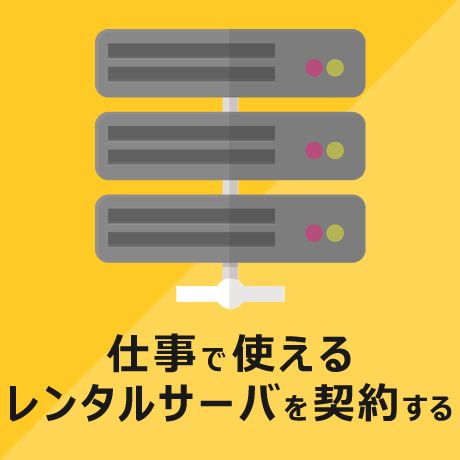MySQL管理者にパスワード設定
公開日:2020年02月14日
MySQLの管理者「root」にパスワードを設定
Shellを起動
- XAMPPコントロールパネル「MySQL」を起動
- XAMPPコントロールパネル右側「Shell」ボタンをクリック
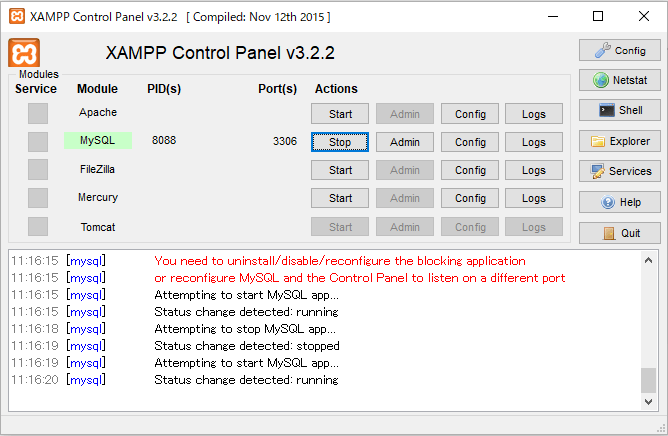
管理者「root」にパスワード設定
起動した「Shell」に以下のコマンドを入力して「Enter」
mysqladmin -u root password
- 「New password:」に続いて設定するパスワードを入力して「Enter」
- 「Confirm new password:」に続いて先程設定したパスワードを再度入力して「Enter」
同じカテゴリーのコンテンツ