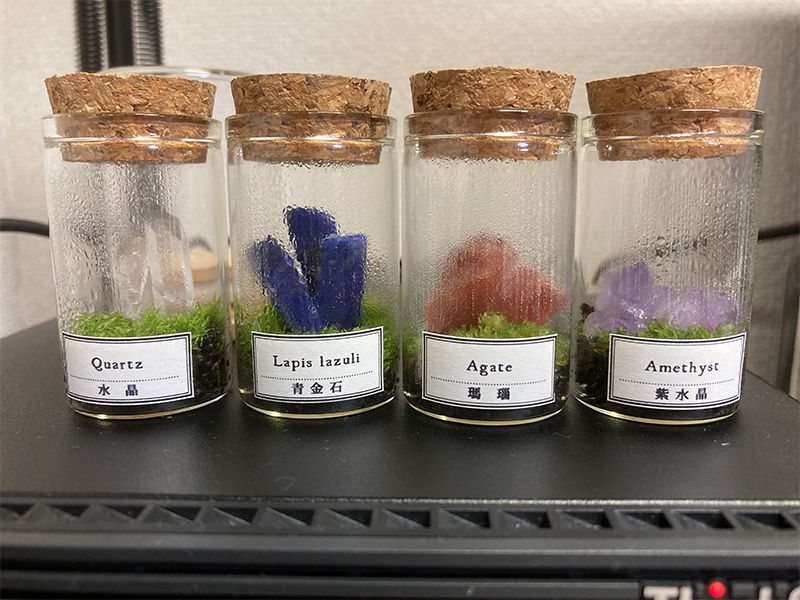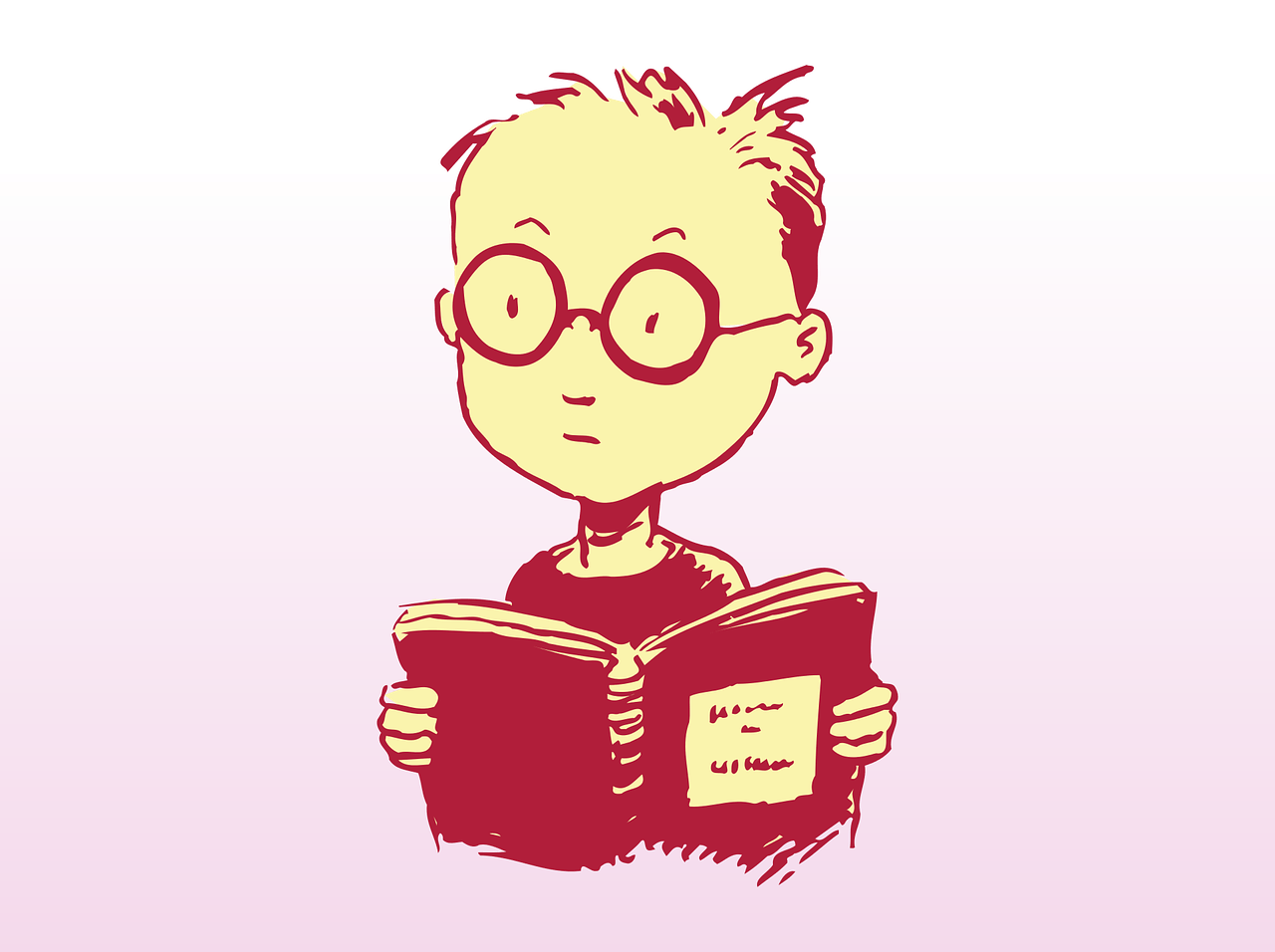設定ファイルの場所
C:\ [XAMPPインストールディレクトリ] \phpMyAdmin\config.inc.php
設定ファイル変更箇所
「config.inc.php」の19行目の設定を変更
変更前
$cfg['Servers'][$i]['auth_type'] = 'config';
変更後
$cfg['Servers'][$i]['auth_type'] = 'cookie';
「config.inc.php」を保存します。
設定ファイルの詳細は以下URLから参照できます。
https://docs.phpmyadmin.net/ja/latest/config.html
phpMyAdminを表示
XAMPPコントロールパネルでMySQLを「Start」します。
MySQLが起動した後に「Admin」をクリックします。
※「http://localhost/phpmyadmin」にアクセスして表示でも可
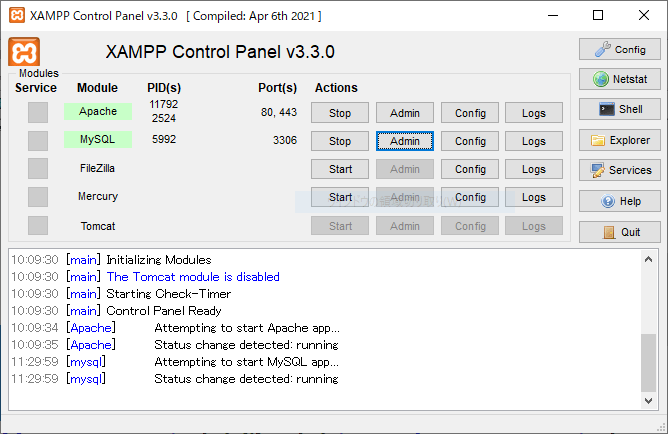
ログオン画面を使用する
「cookie」を設定することでphpMyAdmin画面アクセス時、ログオン画面を表示できます。データベースの「ユーザー名」「パスワード」を入力して「実行」をクリックします。
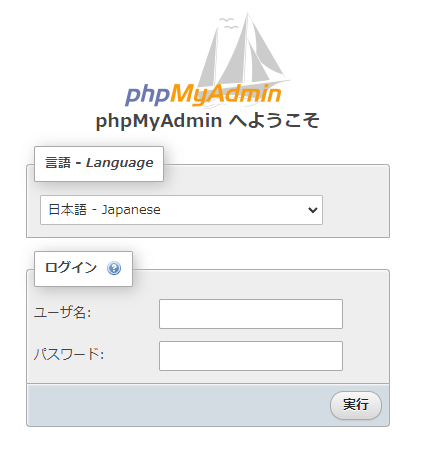
phpMyAdmin画面が表示されれば設定完了です。
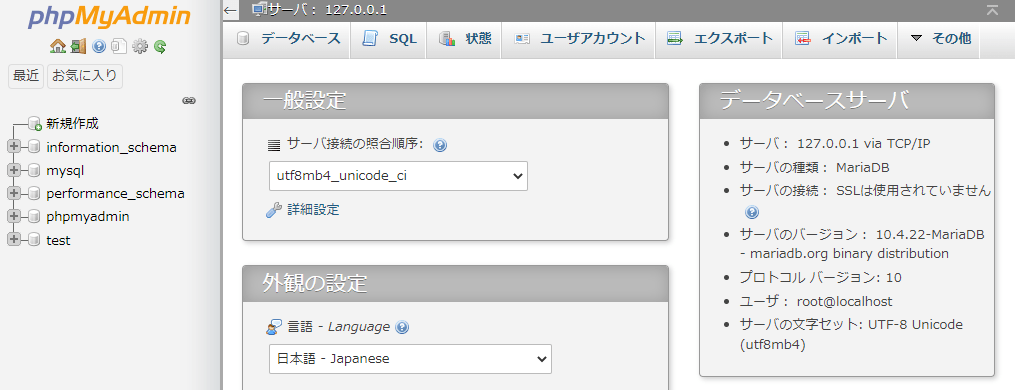
同じタグのコンテンツ
同じカテゴリーのコンテンツ