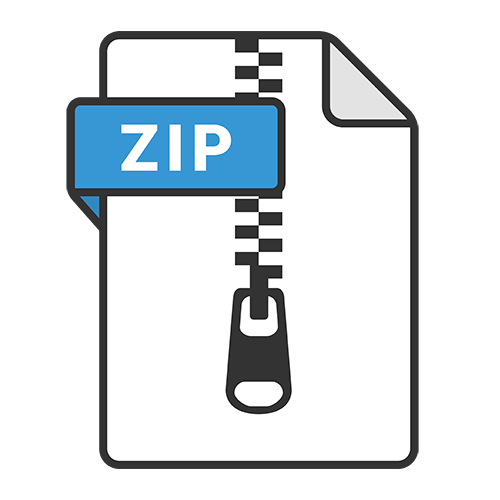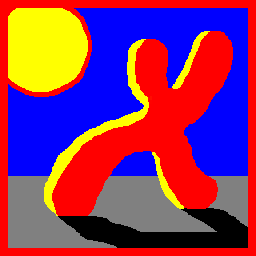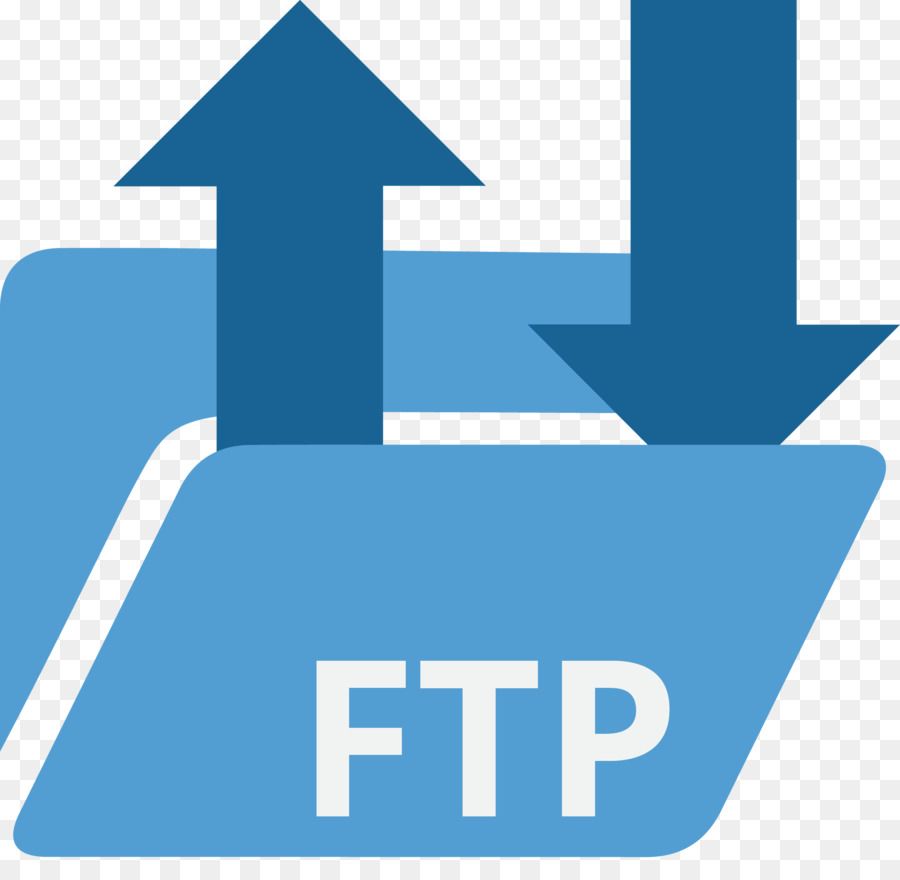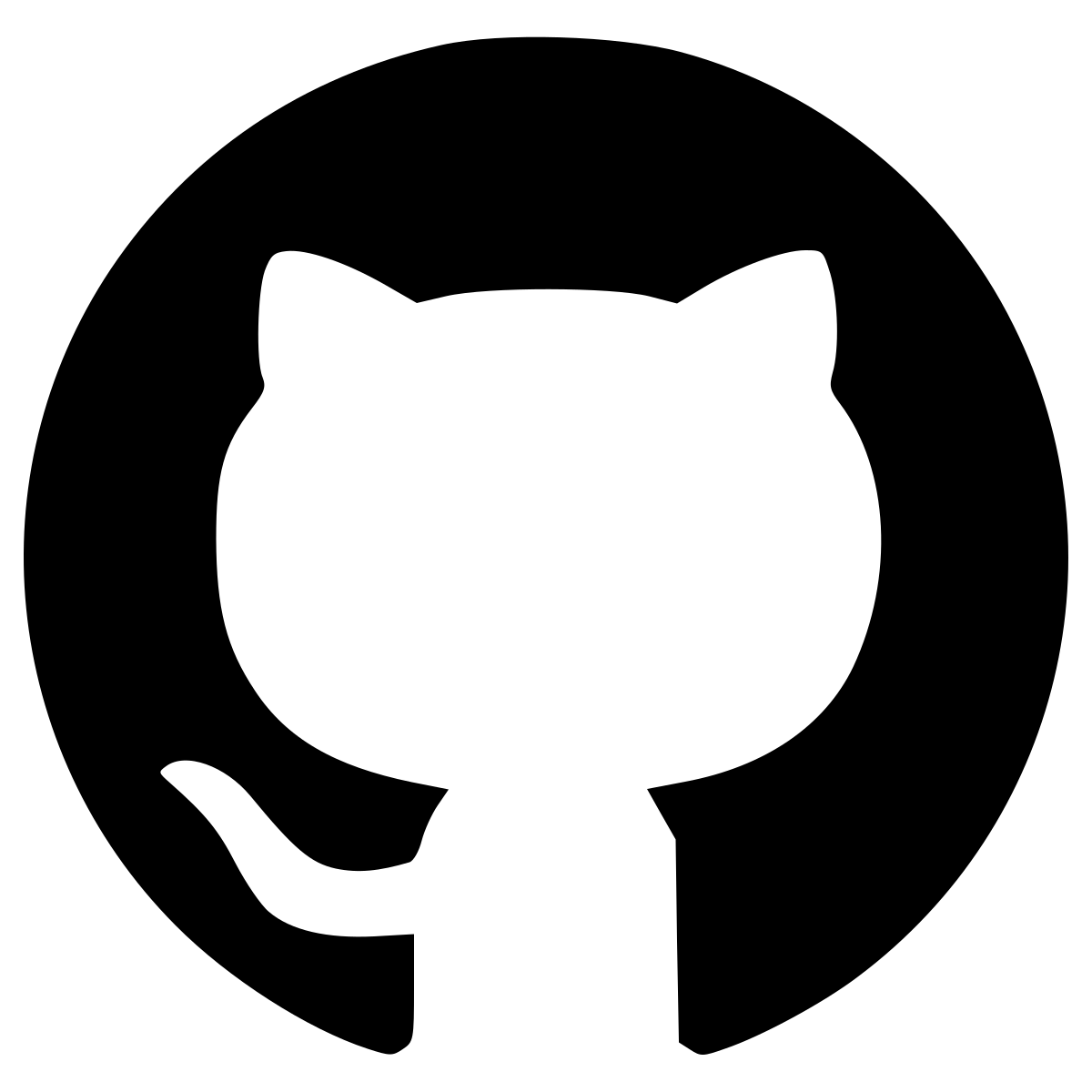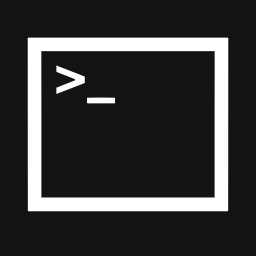XAMPPが動かない「Apache Service detected with wrong path」
公開日:2022年10月27日
XAMPPをアンインストーラー「uninstall.exe」を使わずに削除した後に、もう一度XAMPPをインストールした時に起きた現象。
XAMPPコントロールパネルに「Apache Service detected with wrong path」エラーが表示され、削除したXAMPPのパスが表示されます。
[Apache] Change XAMPP Apache and Control Panel settings or
[Apache] Uninstall/disable the other service manually first
[Apache] Found Path: "c:\user\hoge\xampp\apache\bin\httpd.exe" -k runservice
[Apache] Expected Path: "c:\xampp\apache\bin\httpd.exe" -k runservice
対処法
レジストリエディタを起動して以前のパスを変更します。
タスクバーの「検索」で「レジストリ」を入力して「レジストリ エディター」を起動します。
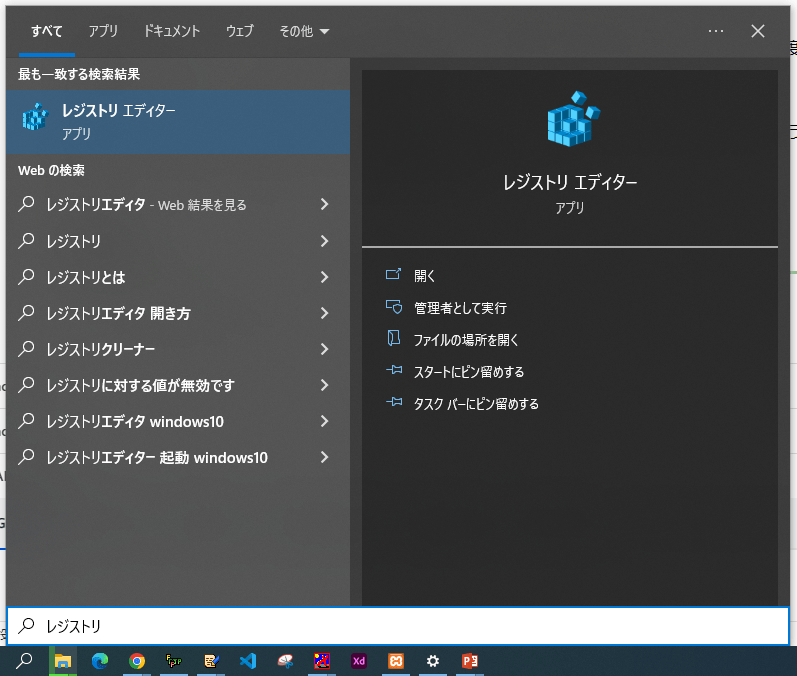
「レジストリ エディター」でパスを管理している箇所を修正します。
Apache
「HKEY_LOCAL_MACHINE\SYSTEM\CurrentControlSet\Services\apache」の「ImagePath」を右クリックして「修正」を選択します。
「“c:\user\hoge\xampp\apache\bin\httpd.exe” -k runservice」を正しいパスに変更します。
MySQL
「HKEY_LOCAL_MACHINE\SYSTEM\CurrentControlSet\Services\mysql」の「ImagePath」を右クリックして「修正」を選択して正しいパスに変更します。
XAMPPをリスタート
XAMPPのコントロールパネルを「quit」で終了して起動しなおします。
エラーがなくなれば修正完了です。
同じタグのコンテンツ
同じカテゴリーのコンテンツ