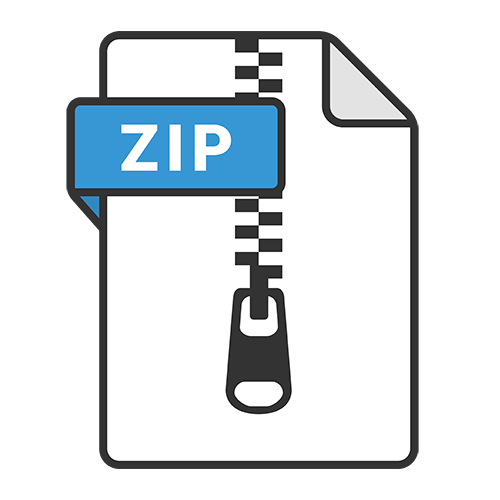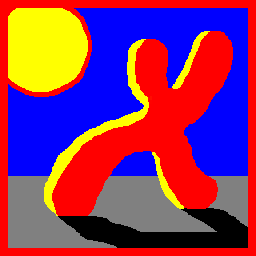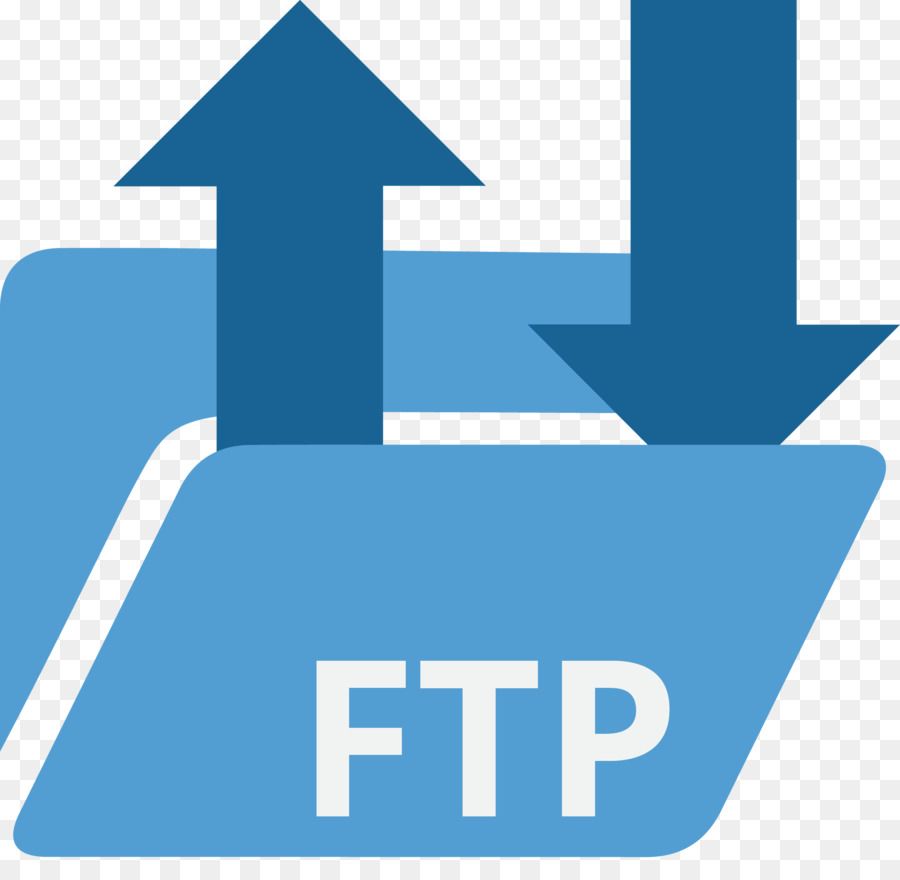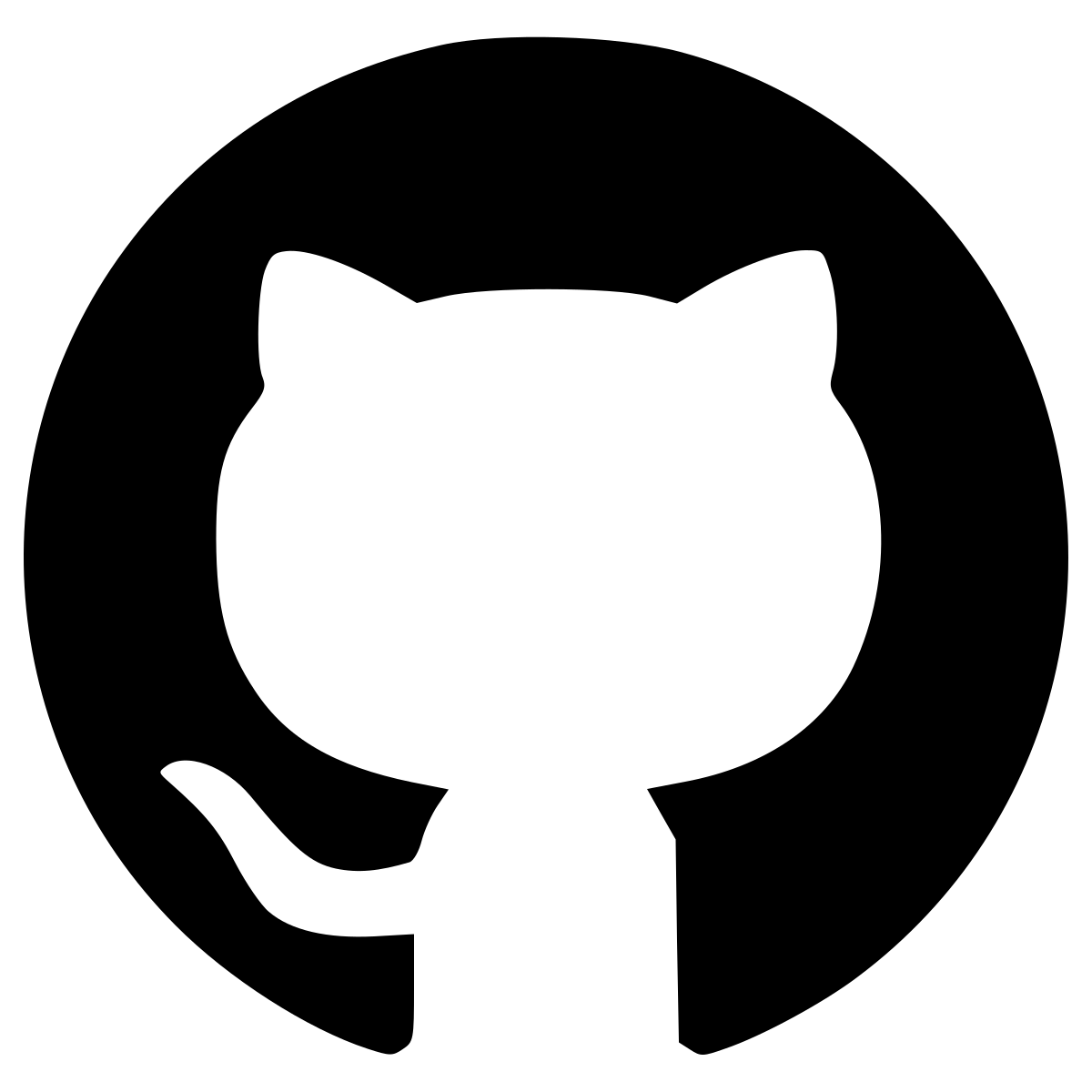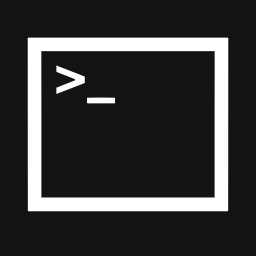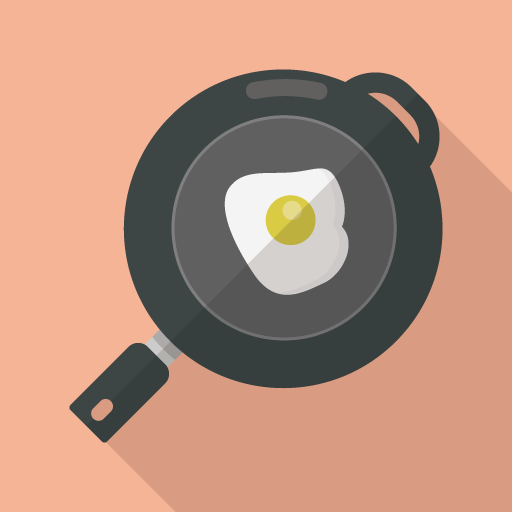Macでスクリーンショットを撮った時に保存される画像形式を「PNG」から「JPG」に変更します。
ターミナルを起動して以下のコマンドを実行します。※ターミナルの起動方法
defaults write com.apple.screencapture type jpg
「JPG」から「PNG」に戻す時は以下のコマンドを実行します。
defaults write com.apple.screencapture type png
同じタグのコンテンツ
同じカテゴリーのコンテンツ