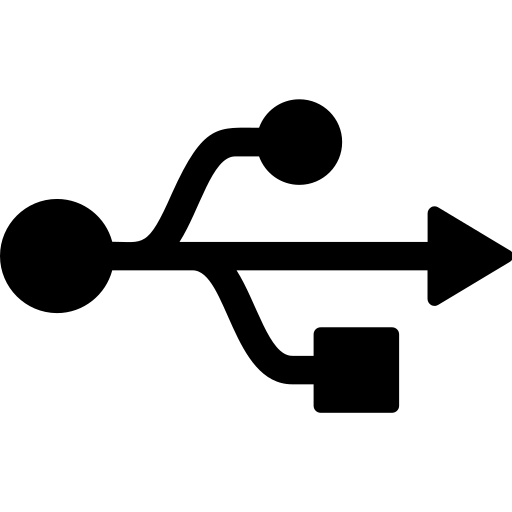Mac:スクリーンショットの影をなくす
公開日:2021年02月03日
更新日:2023年02月03日
Macで撮ったスクリーンショットの影をなくす方法。
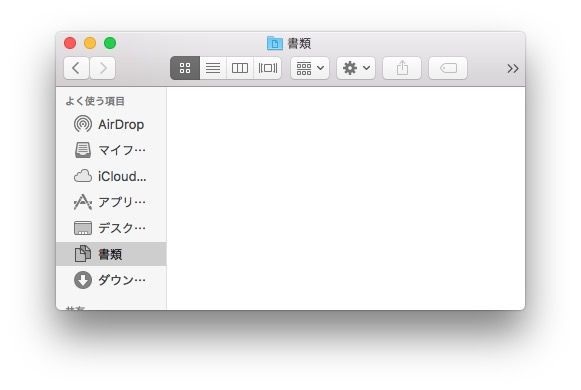
ターミナルを起動します。※ターミナルの起動方法
以下の2つのコマンドを実行します。
defaults write com.apple.screencapture disable-shadow -bool true
killall SystemUIServer
スクリーンショットの影がなくなります。
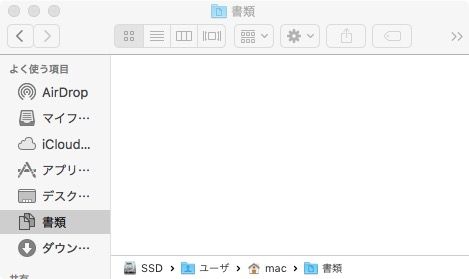
元に戻す時は以下の2つのコマンドを実行します。
defaults delete com.apple.screencapture disable-shadow
killall SystemUIServer
同じタグのコンテンツ
同じカテゴリーのコンテンツ