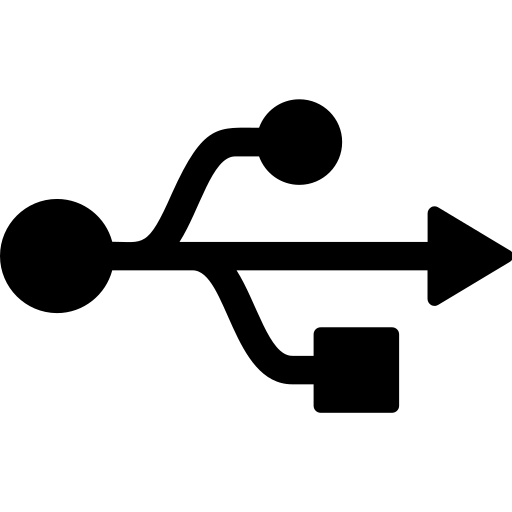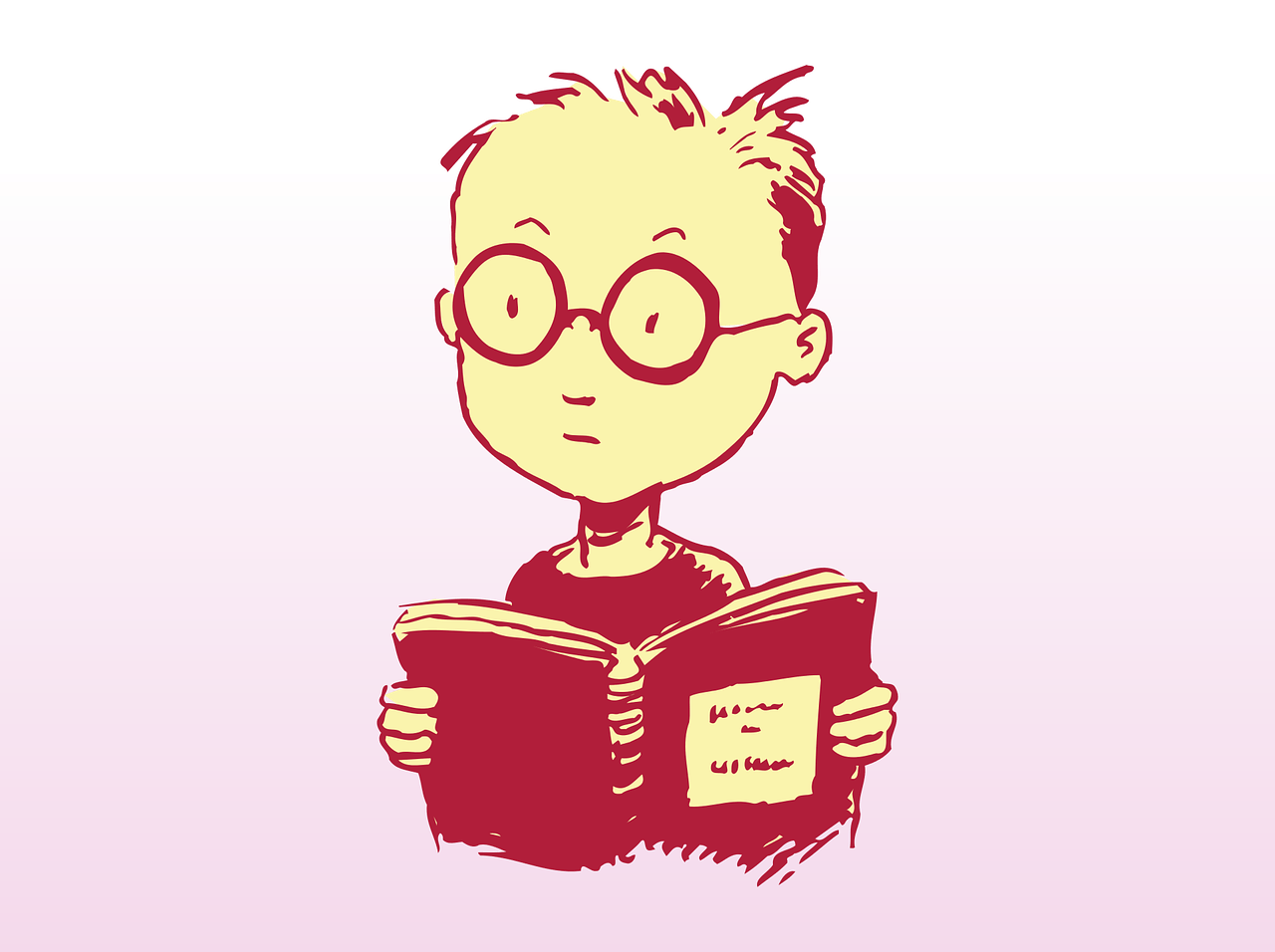Mac:スクリーンショット名を変更する
公開日:2021年02月03日
更新日:2023年02月03日
スクリーンショットを撮った時のファイル名は「スクリーンショット 2021-02-03 19.01.39.png」となります。ファイル名に全角文字が入るので「スクリーンショット」部分を「screenshot」に変更します。
ファイル名が「screenshot 2021-02-03 19.08.20.png」に変わります。
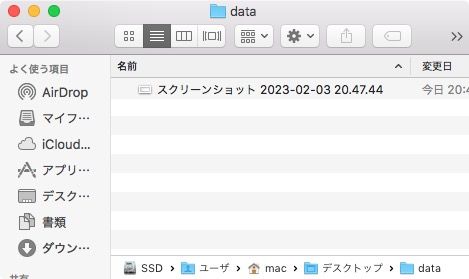
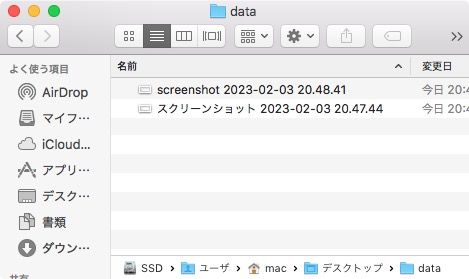
ターミナルを起動して以下のコマンドを実行します。※ターミナルの起動方法
defaults write com.apple.screencapture name screenshot
元に戻す時は以下のコマンドを実行します。
defaults write com.apple.screencapture name スクリーンショット
日付部分を連番にする
ターミナルを起動して以下のコマンドを実行します。
defaults write com.apple.screencapture include-date -bool false
スクリーンショット名が「screenshot」「screenshot1」「screenshot2」・・・と連番が振られます。
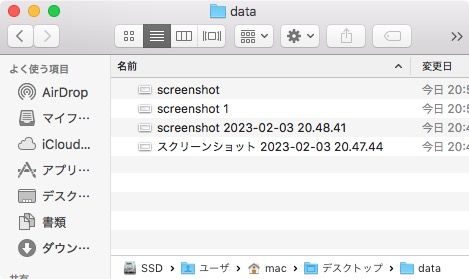
元に戻す時は以下のコマンドを実行します。
defaults delete com.apple.screencapture include-date
同じタグのコンテンツ
同じカテゴリーのコンテンツ