
phpMyAdminで「接続できません。設定が無効です。」-XAMPP
公開日:2017年03月03日
XAMPPで開発環境を構築してphpMyAdminからデータベース(MySQL)にアクセスできない時の対処法。
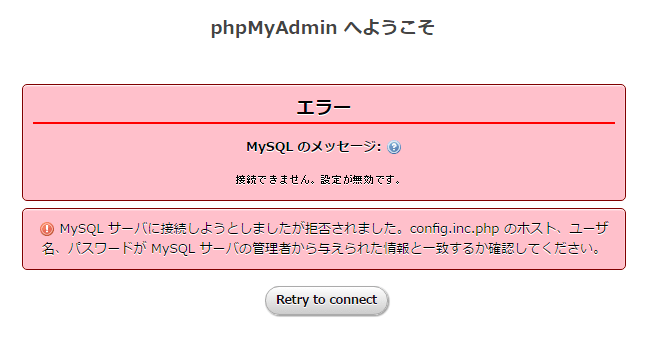
C:\xampp\phpMyAdmin\config.inc.php
phpMyAdminフォルダ内にある「config.inc.php」の19行目「config」を「http」に変更。
/* Authentication type and info */
$cfg['Servers'][$i]['auth_type'] = 'http';
$cfg['Servers'][$i]['user'] = 'root';
$cfg['Servers'][$i]['password'] = '';
「config.inc.php」を保存した後、「http://localhost/phpmyadmin/」にアクセス。
ベーシック認証画面にユーザ名とパスワードを入力してログイン。
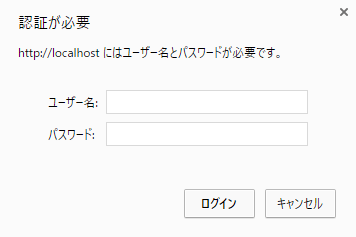
同じタグのコンテンツ
同じカテゴリーのコンテンツ




