
40:ビジュアルモードをブラウザ表示に近づける
公開日:2018年11月08日
更新日:2019年07月15日
ビジュアルモードにstyle.cssを読み込ませブラウザ表示デザインに近づけます。
通常のビジュアルモード
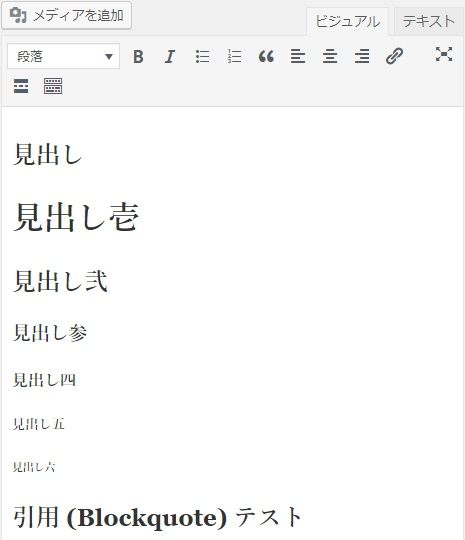
style.cssを読み込ませたビジュアルモード
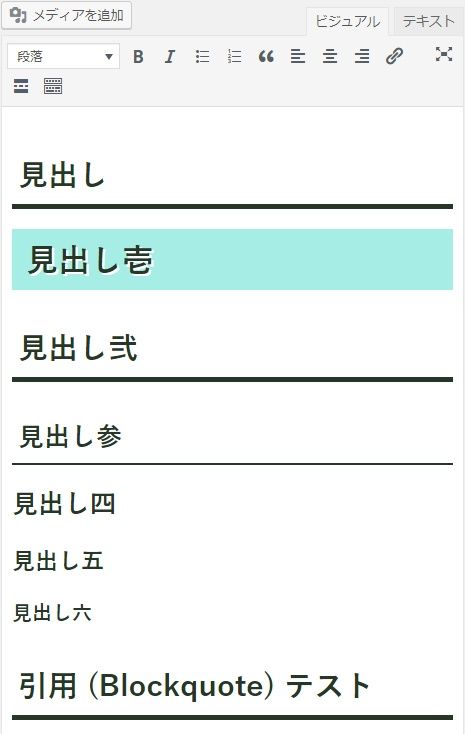
content-page.php
<?php // アイキャッチ画像 ?> <div class="thumbnail"> <?php echo getThumbnail(); ?> </div> <?php // タイトル ?> <h2 class="title"><?php the_title(); ?></h2> <?php // 本文 ?> <div class="article"><?php the_content(); ?></div>
content-single.php
<?php // アイキャッチ画像 ?>
<div class="thumbnail">
<?php echo getThumbnail(); ?>
</div>
<?php // タイトル ?>
<h2 class="title"><?php the_title(); ?></h2>
<?php // カテゴリ文字列 ?>
<?php echo getCatLinkList(); ?>
<?php // タグ文字列 ?>
<?php echo getTagLinkList(); ?>
<?php // 本文 ?>
<div class="article"><?php the_content(); ?></div>
<?php // 公開日時 ?>
<div class="release-date">公開日時:<?php the_time('Y年m月d日'); ?></div>
<?php // 最終更新日時 ?>
<div class="modified-date">最終更新日時:<?php the_modified_date('Y年m月d日'); ?></div>
style.css
body {
background-color: #fff;
font-family: -apple-system, BlinkMacSystemFont, "Helvetica Neue", "Yu Gothic", YuGothic, "ヒラギノ角ゴ ProN W3", Hiragino Kaku Gothic ProN, Arial, "メイリオ", Meiryo, sans-serif;
}
/*投稿・固定ページ本文タイトル*/
/* ========================================== */
/*タイトル*/
.article h1 {
background-color: #a5ede5;
color: #273727;
font-size: 32px;
padding: 8px 14px 5px;
margin: 20px 0;
text-shadow: 2px 2px 0px #fff;
}
.article h2 {
border-bottom: solid 5px;
color: #273727;
font-size: 30px;
padding: 6px;
margin: 30px 0 20px;
text-indent: 0;
}
.article h3 {
border-bottom: solid 2px;
color: #273727;
font-size: 26px;
padding: 6px;
margin: 30px 0 20px;
}
.article h4 {
color: #273727;
font-size: 26px;
padding: 0;
margin: 20px 0 10px;
}
.article h5 {
color: #273727;
font-size: 23px;
padding: 0;
margin: 20px 0 10px;
}
.article h6 {
color: #273727;
font-size: 20px;
padding: 0;
margin: 20px 0 10px;
}
functions.php
// ビジュアルエディタにstyle.css割り当て
add_editor_style( 'style.css' );
// ビジュアルエディターのクラス名にclassを追加
function tiny_mce_add_class( $mceInit ) {
$mceInit['body_class'] .= ' article';//追加クラス名
return $mceInit;
}
add_filter( 'tiny_mce_before_init', 'tiny_mce_add_class' );
このページで出てくる関数
WordPress関数は「公式サイトのドキュメント」で確認しましょう。
WordPress関数
the_title()
the_content()
the_time(‘Y年m月d日’)
the_modified_date(‘Y年m月d日’)
add_editor_style()
add_filter()
オリジナル関数
tiny_mce_add_class()
getThumbnail()
getCatLinkList()
getTagLinkList()
欠席者対応:wireframe15
同じタグのコンテンツ
同じカテゴリーのコンテンツ



