
06:WordPressのテンプレートを作成
公開日:2019年07月13日
更新日:2019年07月15日
ディレクトリマップ
| スラッグ | ページの種類 | テンプレート | 備考 | |
|---|---|---|---|---|
| トップページ | / | フロントページ | front-page.php | 実績・ブログ最新6件表示 |
| 実績一覧 | /works | 投稿一覧 | category.php | ページネーション作成 |
| ブログ一覧 | /blog | 投稿一覧 | category.php | ページネーション作成 |
| 実績・ブログ詳細 | /投稿スラッグ | 投稿詳細 | single.php | 前の投稿、次の投稿へのリンク |
専用テンプレート
必要に応じて専用のテンプレートを追加できます。他にも追加できるファイルがありますが主なファイルは以下です。
| front-page.php | フロントページ表示用テンプレート |
| home.php | 主に固定ページの上にあるブログ投稿一覧表示用テンプレート |
| single.php | 投稿詳細ページ表示用テンプレート |
| page.php | 固定ページ表示用テンプレート |
| archive.php | アーカイブ一覧全般表示用テンプレート |
| category.php | カテゴリー一覧表示用テンプレート |
| tag.php | タグ一覧表示用テンプレート |
| search.php | 検索結果一覧表示用テンプレート |
| date.php | 日付別一覧表示用テンプレート |
| 404.php | 404エラー表示用テンプレート |
| header.php | 共通ヘッダーパーツテンプレート |
| footer.php | 共通フッターパーツテンプレート |
| sidebar.php | 共通サイドバーテンプレート |
| searchform.php | 検索フォーム用テンプレート |
| comments.php | コメント用テンプレート |
トップページ表示用テンプレートと必要データを追加
トップページ用の「front-page.php」を追加します。 コーディング済みデータから画像フォルダ「img」をコピペします。
フォルダ構成
- lesson01
- imgフォルダ(追加)
- front-page.php(追加)
- functions.php
- index.php
- screenshot.png
- style.css
front-page.php
コーディング済みHTMLからコピペします。 トップページ完成コード
<!DOCTYPE html>
<html lang="ja">
<head>
<meta charset="UTF-8">
<meta http-equiv="X-UA-Compatible" content="IE=edge">
<meta name="viewport" content="width=device-width,initial-scale=1">
<title>ポートフォリオサイト</title>
<link rel="stylesheet" type="text/css" href="style.css">
</head>
<body>
<div class="hero">
<div class="inner">
<div class="flex">
<div class="flex-item logo">
<a href="index.html">
<img src="img/logo.png" alt="ロゴ">
</a>
</div><!-- .flex-item -->
<div class="flex-item nav">
<ul class="flex">
<li class="flex-item">
<a href="#">Works</a>
</li>
<li class="flex-item">
<a href="archive.html">Blog</a>
</li>
<li class="flex-item">
<a href="#profile">Profile</a>
</li>
</ul>
</div><!-- .flex-item -->
</div><!-- .flex -->
</div><!-- .inner -->
</div><!-- .hero -->
<div class="works">
<div class="inner">
<h2 class="title">Works</h2>
<div class="subtitle">実績</div>
<div class="flex">
<div class="flex-item">
<a href="#">
<div class="image">
<img src="img/thumbnail.jpg" alt="実績タイトル">
</div>
<div class="item-title">おすすめ店舗サイト</div>
</a>
</div><!-- .flex-item -->
<div class="flex-item">
<a href="#">
<div class="image">
<img src="img/thumbnail.jpg" alt="実績タイトル">
</div>
<div class="item-title">おすすめ店舗サイト</div>
</a>
</div><!-- .flex-item -->
<div class="flex-item">
<a href="#">
<div class="image">
<img src="img/thumbnail.jpg" alt="実績タイトル">
</div>
<div class="item-title">おすすめ店舗サイト</div>
</a>
</div><!-- .flex-item -->
</div><!-- .flex -->
<div class="link">
<a href="#">実績一覧 ></a>
</div><!-- .link -->
</div><!-- .inner -->
</div><!-- .works -->
<div class="blog">
<div class="inner">
<h2 class="title">Blog</h2>
<div class="subtitle">ブログ</div>
<div class="flex">
<div class="flex-item">
<a href="single.html">
<div class="image">
<img src="img/thumbnail.jpg" alt="ブログタイトル">
</div>
<div class="item-title">HTML基本タグ</div>
<div class="item-text">HTMLの基本構想と記述ルールについてまとめています。</div>
<div class="item-date">2019年05月05日</div>
</a>
</div><!-- .flex-item -->
<div class="flex-item">
<a href="single.html">
<div class="image">
<img src="img/thumbnail.jpg" alt="ブログタイトル">
</div>
<div class="item-title">HTML基本タグ</div>
<div class="item-text">HTMLの基本構想と記述ルールについてまとめています。</div>
<div class="item-date">2019年05月05日</div>
</a>
</div><!-- .flex-item -->
<div class="flex-item">
<a href="single.html">
<div class="image">
<img src="img/thumbnail.jpg" alt="ブログタイトル">
</div>
<div class="item-title">HTML基本タグ</div>
<div class="item-text">HTMLの基本構想と記述ルールについてまとめています。</div>
<div class="item-date">2019年05月05日</div>
</a>
</div><!-- .flex-item -->
</div><!-- .flex -->
<div class="link">
<a href="archive.html">ブログ一覧 ></a>
</div><!-- .link -->
</div><!-- .inner -->
</div><!-- .blog -->
<div id="profile" class="profile">
<div class="inner">
<h2 class="title">Profile</h2>
<div class="subtitle">人物</div>
<div class="flex">
<div class="flex-item photo">
<img src="img/human.png" alt="YourName">
</div><!-- .flex-item -->
<div class="flex-item text">
<div class="name">YourName</div>
<div class="item-text">
<p>
ウェブに特化したデザイナーです。
SEOを踏まえた正しい文法でコーディングします。お客様にはショップオーナー様、企業のホームページ担当者様、また制作会社様など様々です。
</p>
<p>
ウェブサイトに関することはお気軽にご相談ください。
</p>
</div><!-- .item-text -->
</div><!-- .flex-item -->
</div><!-- .flex -->
</div><!-- .inner -->
</div><!-- .profile -->
<div class="footer">
<div class="inner">
<div class="copyright">
© 2019 ポートフォリオ.
</div><!-- .copyright -->
</div><!-- .inner -->
</div><!-- .footer -->
</body>
</html>
functions.php
テーマ用関数ファイル(テーマ機能設定用)。 WordPressに機能を追加する際に記述していきます。
<?php
index.php
最後の砦
<!DOCTYPE html> <html lang="ja"> <head> <meta charset="UTF-8"> <meta http-equiv="x-ua-compatible" content="ie=edge"> <meta name="viewport" content="width=device-width,initial-scale=1"> <title>Document</title> </head> <body> <p>最後の砦</p> </body> </html>
style.css
テーマの定義とCSSデザイン用ファイル。
テーマの定義の後にコーディング済みCSSの内容をコピペします。
/*
Theme Name: lesson01
Author: YourName
Description: 練習テーマ01
Version: 1.0
*/
/*********************************
外部ファイルの読み込み
**********************************/
/* FontAwesome 読み込み */
@import url(https://use.fontawesome.com/releases/v5.8.2/css/all.css);
/* WebFont 読み込み */
/*********************************
グループ構成確認用
**********************************/
/*
div {
border: solid;
margin: 20px;
}
*/
/*********************************
共通デザイン
**********************************/
body {
background-color: #eee;
color: #000;
font-family: -apple-system, BlinkMacSystemFont, "Helvetica Neue", YuGothic, "ヒラギノ角ゴ ProN W3", Hiragino Kaku Gothic ProN, Arial, "メイリオ", Meiryo, sans-serif;
line-height: 1.6;
margin: 0;
}
/* 見出し */
h1 {
clear: both;
}
h2 {
clear: both;
}
h3 {
clear: both;
}
h4 {
clear: both;
}
h5 {
clear: both;
}
h6 {
clear: both;
}
/* 文章 */
p {
}
blockquote {
background-color: #bfeacf;
padding: 20px 30px;
margin: 1em 0.5em;
}
/* リスト */
ul {
}
ol {
}
li {
}
dl {
}
dt {
}
dd {
margin-left: 0;
}
/* テーブル */
table {
border-collapse: collapse;
border: solid 1px #000;
}
th {
border: solid 1px #000;
background-color: #3b6;
color: #fff;
padding: 10px;
}
td {
border: solid 1px #000;
background-color: #fff;
color: #333;
padding: 10px;
}
/* 画像 */
img {
vertical-align: bottom;
/* 親要素の幅を最大幅とする */
max-width: 100%;
/* 幅が縮小された時高さを自動計算して縦横比を維持 */
height: auto;
}
/* リンク */
a {
text-decoration: none;
}
a:hover {
text-decoration: underline;
}
/* clearfix */
.clearfix::after {
content: '';
display: block;
clear: both;
}
/* 画像回り込み */
.img-left {
float: left;
margin: 0 20px 20px 0;
}
.img-right {
float: right;
margin: 0 0 20px 20px;
}
.img-center {
text-align: center;
}
.clear {
clear: both;
}
/*********************************
コンテンツ領域
**********************************/
body {
/* 最小幅の指定:
横スクロールバーが出たときに背景色が切れてしまうのを阻止する
innerで指定した幅より大きい数値
*/
min-width: 960px;
}
.inner {
width: 960px;
margin: 0 auto;
}
/*********************************
hero
**********************************/
.hero {
background-image:
url(img/hero_bottom.png),/* 前面 */
url(img/hero_bg.jpg);/* 背面 */
background-repeat:
no-repeat,
no-repeat;
background-position:
center bottom,
center;
background-size:
100% 100px,
cover;
height: 800px;
}
.hero .inner {
background-image: url(img/hero_text.png);
background-repeat: no-repeat;
background-position: center;
height: 100%;
}
.hero .flex {
display: flex;
justify-content: space-between;
}
.hero .logo {
width: 50%;
box-sizing: border-box;
padding: 10px;
}
.hero .nav {
width: 50%;
box-sizing: border-box;
}
.hero .nav ul {
display: flex;
justify-content: flex-end;
list-style: none;
padding-left: 0;
}
.hero .nav li {
padding: 0 1em;
}
.hero .nav a {
color: #fff;
}
/*********************************
header
**********************************/
.header .inner {
background-image: url(img/header_bg.png);
height: 155px;
}
.header .flex {
display: flex;
justify-content: space-between;
}
.header .logo {
width: 50%;
box-sizing: border-box;
padding: 10px;
}
.header .nav {
width: 50%;
box-sizing: border-box;
}
.header .nav ul {
display: flex;
justify-content: flex-end;
list-style: none;
padding-left: 0;
}
.header .nav li {
padding: 0 1em;
}
.header .nav a {
color: #fff;
}
.header .searchform {
text-align: right;
padding: 0 1em;
}
.header .screen-reader-text {
display: none;
}
.header input[type="text"] {
padding: 4px;
}
/*********************************
footer
**********************************/
.footer {
background-color: #000;
color: #fff;
padding: 40px 0 10px;
margin-top: 150px;
}
.footer .copyright {
text-align: center;
}
/*********************************
works
**********************************/
.works .title {
font-size: 60px;
font-weight: 400;
margin: 0;
padding: 1em 0 0;
}
.works .subtitle {
font-size: 24px;
padding: 0 0 2em;
}
.works .flex {
display: flex;
flex-wrap: wrap;
}
.works .flex-item {
width: 300px;
box-sizing: border-box;
margin-right: 30px;
margin-bottom: 30px;
}
/*
.works .flex-item:last-child {
margin-right: 0;
}
*/
.works .flex-item:nth-child(3n) {
margin-right: 0;
}
.works .flex-item a {
display: block;
color: #333;
}
.works .flex-item a:hover {
text-decoration: none;
opacity: .8;
}
.works .item-title {
color: green;
font-size: 18px;
font-weight: bold;
margin: 1em 0;
}
.works .link {
text-align: right;
padding: 30px 0;
}
.works .link a {
font-size: 24px;
color: #000;
text-align: right;
}
/*********************************
blog
**********************************/
.blog .title {
font-size: 60px;
font-weight: 400;
margin: 0;
padding: 1em 0 0;
}
.blog .subtitle {
font-size: 24px;
padding: 0 0 2em;
}
.blog .flex {
display: flex;
flex-wrap: wrap;
}
.blog .flex-item {
width: 300px;
box-sizing: border-box;
margin-right: 30px;
margin-bottom: 30px;
}
.blog .flex-item a {
display: block;
color: #333;
}
.blog .flex-item a:hover {
text-decoration: none;
opacity: .8;
}
/*
.blog .flex-item:last-child {
margin-right: 0;
}
*/
.blog .flex-item:nth-child(3n) {
margin-right: 0;
}
.blog .item-title {
color: green;
font-size: 18px;
font-weight: bold;
margin: 1em 0;
}
.blog .item-text {
font-size: 18px;
margin: 1em 0;
}
.blog .item-date {
font-size: 14px;
margin: 1em 0;
}
.blog .link {
text-align: right;
padding: 30px 0;
}
.blog .link a {
font-size: 24px;
color: #000;
text-align: right;
}
/*********************************
profile
**********************************/
.profile .title {
font-size: 60px;
margin: 0;
padding: 1em 0 0;
}
.profile .subtitle {
font-size: 24px;
padding: 0 0 2em;
}
.profile .flex {
display: flex;
}
.profile .photo {
width: 300px;
box-sizing: border-box;
margin-right: 30px;
}
.profile .text {
width: 630px;
box-sizing: border-box;
}
.profile .name {
font-size: 24px;
font-weight: bold;
}
.profile .item-text {
font-size: 18px;
}
/*********************************
wp-content
**********************************/
.wp-content .title {
font-size: 60px;
margin: 0;
padding: 1em 0 0;
}
.wp-content .eyecatch {
text-align: center;
}
.wp-content .date {
font-size: 24px;
padding: 0 0 2em;
}
.wp-content .article h1,
.wp-content .article h2,
.wp-content .article h3,
.wp-content .article h4,
.wp-content .article h5,
.wp-content .article h6 {
background-color: #3b6;
color: #fff;
font-size: 2em;
padding: 10px 20px;
margin: 1.5em 0 1em;
border-radius: 15px;
}
screenshot.png
スクリーンショット用の画像
表示確認
以下URLにアクセスして表示確認します。
http://localhost/WordPressフォルダ名/
CSSや画像等の外部ファイルが読み込めていません。
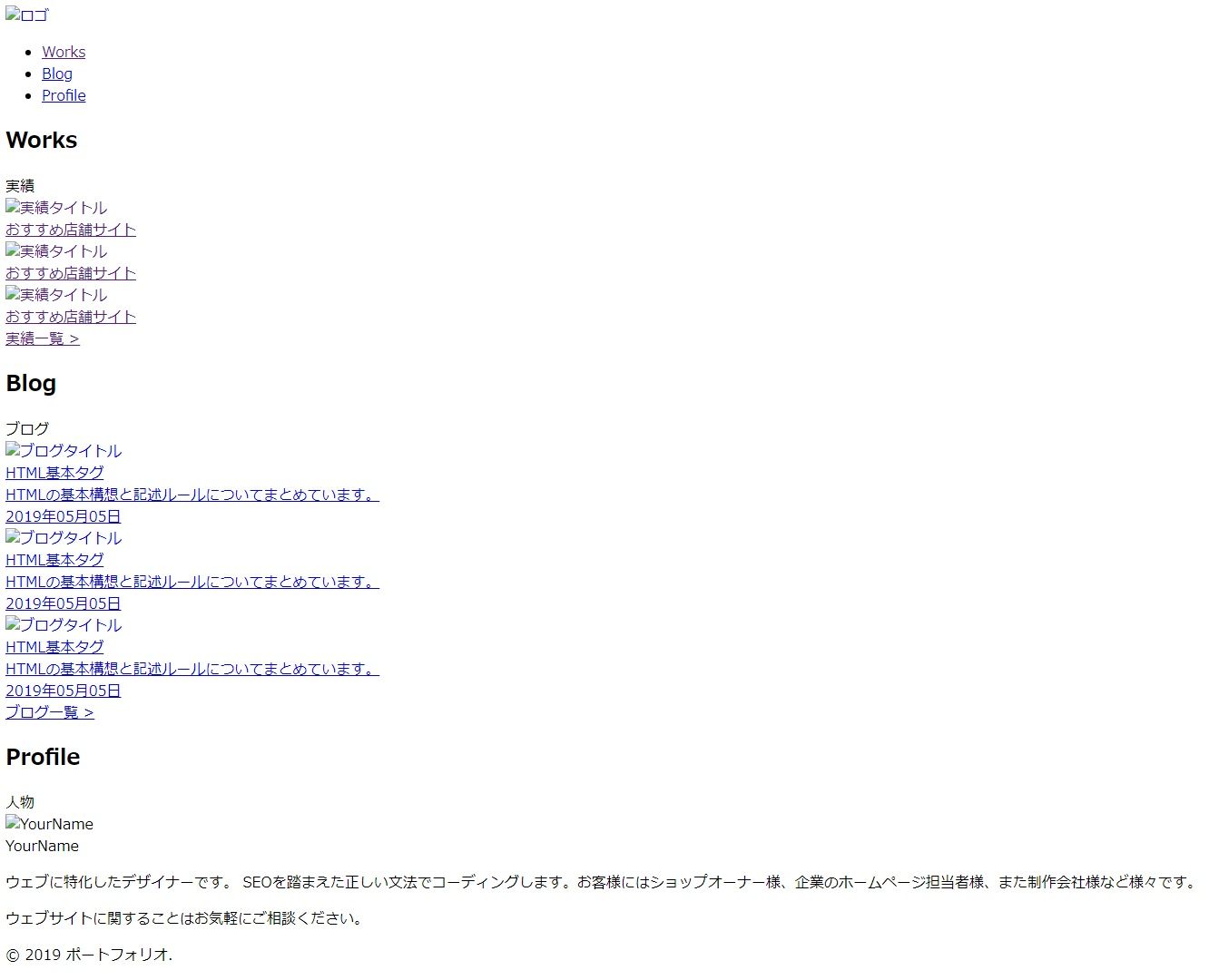
※欠席者対応:lesson01 – lesson02
同じタグのコンテンツ
同じカテゴリーのコンテンツ



