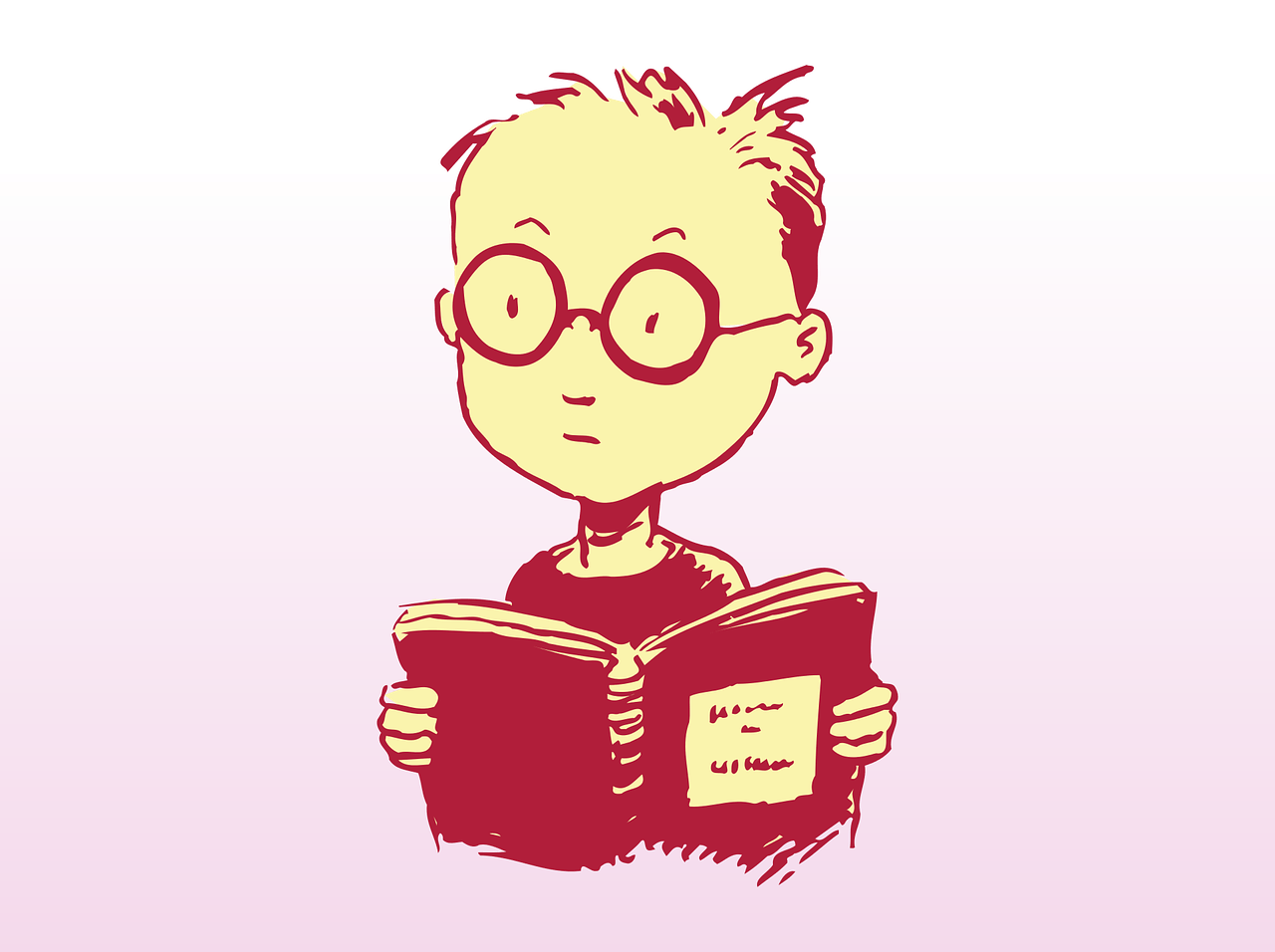ログイン画面の画像を変える
公開日:2014年10月26日
WordPressのログイン画面画像を変更する。
背景透明のロゴ画像を「/wp-content/themes/テーマ名/imagesフォルダ」内に「logo.png」という名前でアップした場合。
ロゴ画像の幅と高さもCSSで指定する。
//ログイン画面の画像を変更
function custom_login_logo() { ?>
<style>
.login #login h1 a {
width: 300px;
height: 92px;
background: url(<?php echo get_stylesheet_directory_uri(); ?>/images/logo.png) no-repeat 0 0;
}
</style>
<?php }
add_action( 'login_enqueue_scripts', 'custom_login_logo' );
ログイン画面の画像のリンク先を「https://ja.wordpress.org/」から好きなURLに変更
//ログイン画面の画像のリンク先を変更
function custom_login_logo_url() {
return 'http://-----.com/';
}
add_filter( 'login_headerurl', 'custom_login_logo_url' );
ログイン画面の画像のtitle属性を「Powered by WordPress」からブログ名に変更
//ログイン画面の画像のtitle属性を変更
function custom_login_logo_title() {
return get_option( 'blogname' );
}
add_filter( 'login_headertitle', 'custom_login_logo_title' );
同じタグのコンテンツ
同じカテゴリーのコンテンツ