
VS Codeに「php」で「<?php ?>」を展開できるようスニペット登録
公開日:2019年11月11日
更新日:2021年10月11日
「php」+「Tab」キーで「<?php ?>」を展開できるようスニペット登録
VSCode:「ファイル」>「基本設定」>「ユーザースニペット」
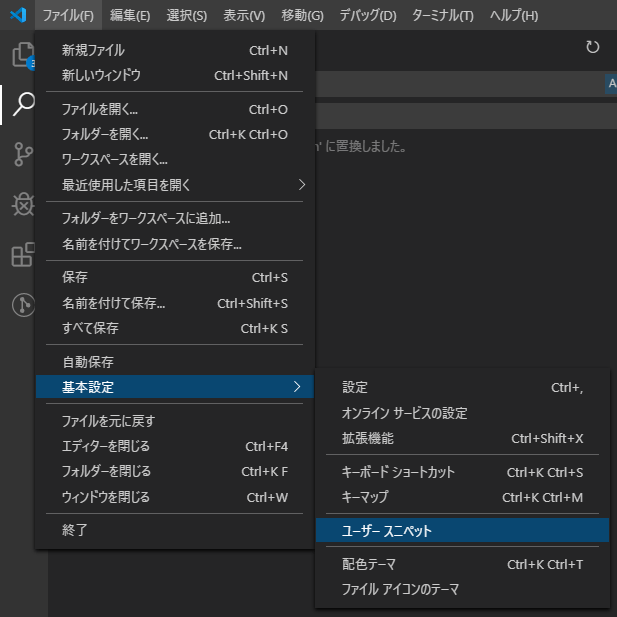
「html.json」を選択
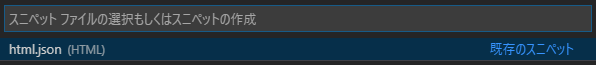
以下をスニペットに追記
"php": {
"prefix": "php",
"body": [
"<?php $1 ?>"
],
"description": "php tag"
}
元のものに追記した結果
{
// Place your snippets for html here. Each snippet is defined under a snippet name and has a prefix, body and
// description. The prefix is what is used to trigger the snippet and the body will be expanded and inserted. Possible variables are:
// $1, $2 for tab stops, $0 for the final cursor position, and ${1:label}, ${2:another} for placeholders. Placeholders with the
// same ids are connected.
// Example:
// "Print to console": {
// "prefix": "log",
// "body": [
// "console.log('$1');",
// "$2"
// ],
// "description": "Log output to console"
// }
"php": {
"prefix": "php",
"body": [
"<?php $1 ?>"
],
"description": "php tag"
}
}
これで「php」+「Tab」キーで「<?php ?>」を展開できるようになる
同じタグのコンテンツ
同じカテゴリーのコンテンツ






