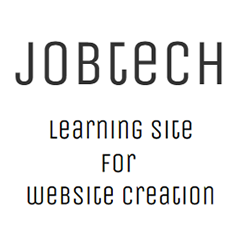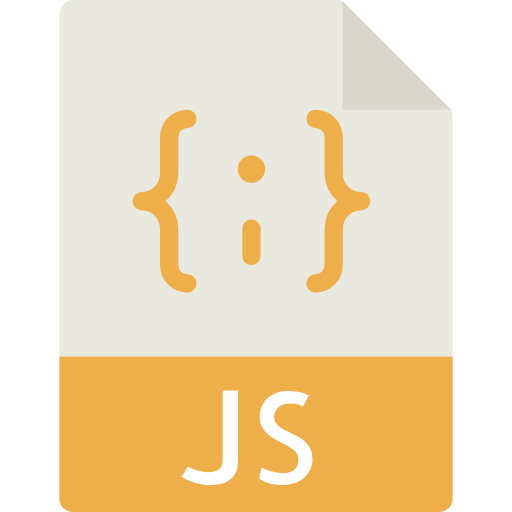onマウス時に対象要素の上に別のブロックレベル要素を重ねて表示します。
<!DOCTYPE html>
<html lang="ja">
<head>
<meta charset="UTF-8">
<title>Document</title>
<style>
li {
position: relative;
}
.over {
position: absolute;
top: 0;
left: 0;
z-index: 10;
width: 200px;
height: 200px;
background-color: red;
display: none;
}
.base {
position: absolute;
top: 0;
left: 0;
z-index: 0;
width: 200px;
height: 200px;
background-color: blue;
}
</style>
</head>
<body>
<ul>
<li>
<a href="">
<div class="base"></div>
<div class="over"></div>
</a>
</li>
</ul>
<script src="https://code.jquery.com/jquery-3.3.1.min.js"></script>
<script>
$(function(){
$('.base').on('mouseover',function(){
$('.over').fadeIn(500);
});
$('.over').on('mouseout',function(){
$('.over').fadeOut(500);
});
});
</script>
</body>
</html>
同じタグのコンテンツ
同じカテゴリーのコンテンツ